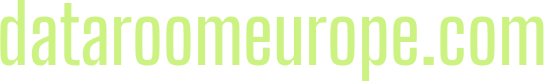As more businesses, services, and people go remote and migrate from traditional data rooms to digital software, virtual data rooms (VDRs) have emerged as a crucial cloud option to guarantee efficient and safe operations. Due diligence (DD) and mergers and acquisitions (M&A) data rooms have quickly become vital tools for cutting costs and speeding the process.
You may speed up the exchange of confidential documents with interested parties throughout the DD process by using this powerful VDR software. By integrating security features with document management capabilities, you can get the most out of your VDR and finish jobs faster.
How Are VDRs and DD Related?
DD demands access to highly confidential information from several sources. Prior to the emergence of technology, companies would not let the exit of their confidential data.
Everyone who was interested in this had to travel to the business. All data is now uploaded to the cloud, where teams may access it, thanks to the development of cloud computing.
Cloud storage has made DD safer, more efficient, and more affordable. A VDR and DD software are sometimes combined into one platform.
Teams may communicate, safely exchange documents, and set access restrictions. The DD process is now completed quickly and inexpensively by technological means rather than physically and laboriously.It is likely that if you are engaged in a DD procedure, you will come across a VDR.
Advantages of Using VDR for DD
Lets describe the benefits of VDR for due diligence.
Basic File Administration
The majority of VDRs currently allow users to drag & drop files. Drag & dropping many files at once is effective and excellent for time management. Basic file management is also available with VDRs.
The Excel and document viewers included within the VDR program allow users to see files without ever leaving it.
In-document lookup Use the smart full-text search feature of your VDR to swiftly look for and find the files you need.
Easy access to the whole VDR. Users may convert it to PDF or Excel, drag and drop the elements around, and adjust the numerical order.
Activity Tracking and Analytics
Many VDRs include the ability to monitor team members’ logging in and out, how long was spent reading a document, and which document was seen the most. It will also help you understand what matters to your consumer the most if you know which articles they have read the most. Thanks to monitoring features, management may also get an overview of the tasks that team members are working on.
Managing Requests and Questions
An email alert is sent each time a question is asked, and users can reply through email or the Q&A tab. To use the Q&A capability, teams still need to use Excel trackers.
The room will quickly fill with demands for scrutiny when teams present pre-made templates. Then, users can request specific users’ files, documents, and tasks. Within each request, users have the choice to include files, set deadlines, offer comments, make inquiries, and more. They may reveal the status of the request.